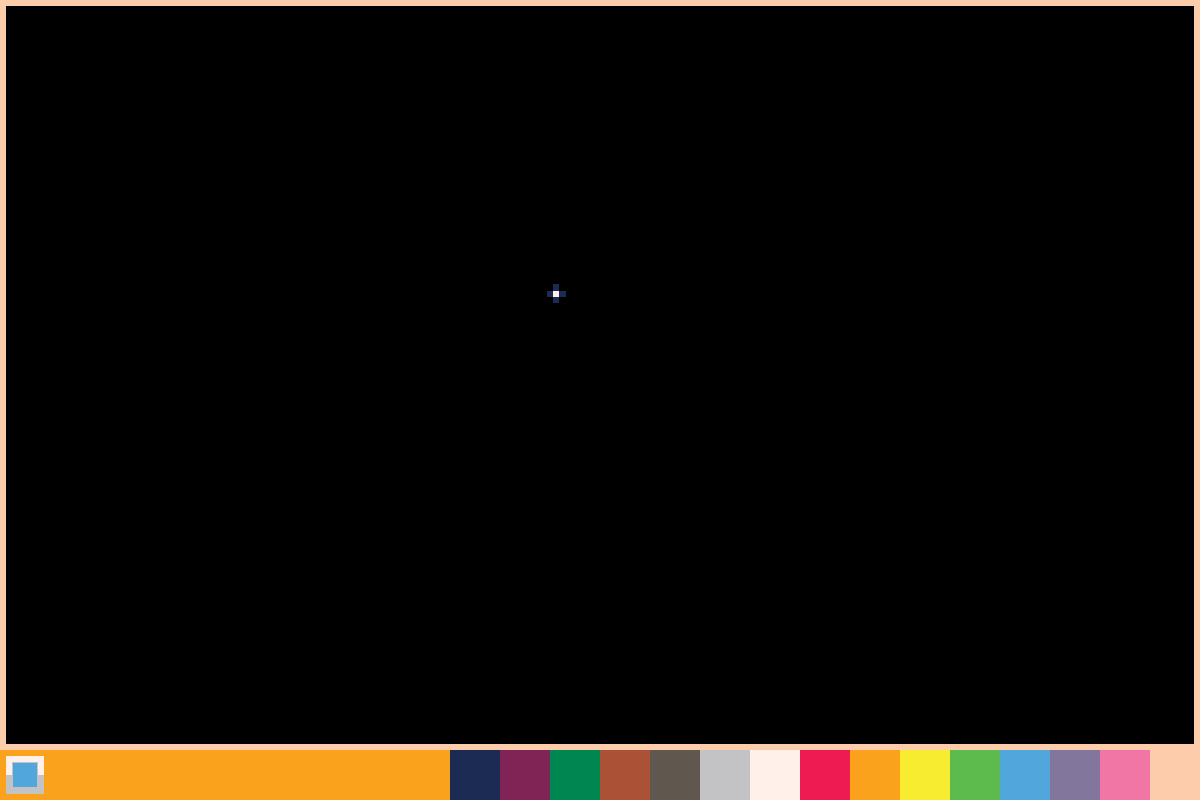Creating a powder sandbox in LIKO-12, is not hard at all, it only took me 2 hours to write the whole doodle.
First, I had to find a way to store the powder canvas, and for this I used an imagedata, but you may be asking, what an imagedata is ?
The LIKO-12 GPU offers 2 amazing features called images and imagedatas:
Images: They are like sprites (Sprites are actually images internaly), that you can directly draw to the screen, but without being able to edit them.
ImageDatas: They are the data of an image that you can read pixels from, set pixels to, encode, export to a png, etc.., But without the ability to draw them.
You can convert an ImageData to an Image and vice versa.
So here I want to create an image with the size of the screen, but leaving some space at the bottom for a toolbar, I can simply achive this by a single call !
local sw, sh = screenSize() --Returns the size of the screen, so you won't ever have to remember the resolution of LIKO-12 screen :P
local cw, ch = sw, sh-8 --The powder canvas size, with 8 free pixels from the bottom for the toolbar.
local cimg = imagedata(cw,ch) --The imagedata of the powder canvas, we can easily create one by a single call.
And creating a particle is easy then
---local sw, sh = screenSize()
---local cw, ch = sw, sh-8
---local cimg = imagedata(cw,ch)
local parts = {} --A list of particle to update/move.
--Particle X, Particle Y, Particle Color
local function createParticle(x,y,c)
if x < 0 or y < 0 or x > cw-1 or y > ch-1 then return end --Out of bounds.
cimg:setPixel(x,y,c) --Set the pixel in the powder canvas.
parts[#parts+1] = {x,y} --This way is faster than table.insert()
end
I had to store the created particles in a table so they get updated each tick until they reach their static state.
Next I have to hook the createParticle function with the mouse, but wait, what about the mobile devices with multitouch ??
I can simply handle this by storing each touch position in a table, and simulating the mouse as a touch on desktops.
Controls("touch") --I have to set the controls type to touch for it to work ! (It defaults to the controllers).
cursor("point") --Set the mouse cursor, 'point' is one of the default DiskOS cursors, note that the cursor is not visible on mobile.
---local sw, sh = screenSize()
---local cw, ch = sw, sh-8
---local cimg = imagedata(cw,ch)
---local parts = {}
local touch = {} --The touches table.
---local function createParticle(x,y,c)
--- if x < 0 or y < 0 or x > cw-1 or y > ch-1 then return end
--- cimg:setPixel(x,y,c)
--- parts[#parts+1] = {x,y}
---end
--Touch Events--
--They should be made globals for LIKO-12 to call them.
--Called when the screen is touched.
function _touchpressed(id,x,y)
touch[id] = {x,y}
end
--Called when a touch moves.
function _touchmoved(id,x,y)
touch[id][1] = x
touch[id][2] = y
end
--Called when a touch is released.
function _touchreleased(id,x,y)
touch[id] = nil
end
--Mouse Events--
--Note: LIKO-12 simulates touch as a mouse by default.
--Called when a mouse button is pressed
function _mousepressed(x,y,button,istouch)
if istouch then return end --We already handle touch events.
if button ~= 1 then return end --I only want to handle the left mouse button.
_touchpressed(0,x,y)
end
--Called when the mouse moves.
function _mousemoved(x,y,dx,dy,istouch)
if istouch then return end --We already handle touch events.
if not touch[0] then return end --Because the mouse button is not held down.
_touchmoved(0,x,y)
end
--Called when a mouse button is released
function _mousereleased(x,y,button,istouch)
if istouch then return end --We already handle touch events.
if button ~= 1 then return end --I only want to handle the left mouse button.
_touchreleased(0,x,y)
end
Now I will create a ticks system and call createParticle in it.
---Controls("touch")
---cursor("point")
---local sw, sh = screenSize()
---local cw, ch = sw, sh-8
---local cimg = imagedata(cw,ch)
---local parts = {}
---local touch = {}
---local function createParticle(x,y,c)
--- if x < 0 or y < 0 or x > cw-1 or y > ch-1 then return end
--- cimg:setPixel(x,y,c)
--- parts[#parts+1] = {x,y}
---end
local function updateTouch()
for touchid, pos in pairs(touch) do
createParticle(pos[1],pos[2],7) --Create white particles
end
end
local function tick()
updateTouch()
end
--Hook the tick function with LIKO-12 update
function _update(dt) --The delta time between the update calls.
tick()
end
--Touch Events--
--[[
...
]]
--Mouse Events--
--[[
...
]]
Now it’s time to add the powder canvas drawing code.
--[[
---Controls("touch")
---cursor("point")
...
---local function tick()
--- updateTouch()
---end
]]
--Draws the powder canvas.
local function drawSandbox()
cimg:image():draw(0,0) --Convert it to an image and draw it, it works superfast, even on mobile.
end
---function _update(dt)
--- tick()
---end
function _draw()
clear() --Clear the pervious screen.
drawSandbox()
end
--Touch Events--
--[[
...
]]
--Mouse Events--
--[[
...
]]
It’s time for a test run !
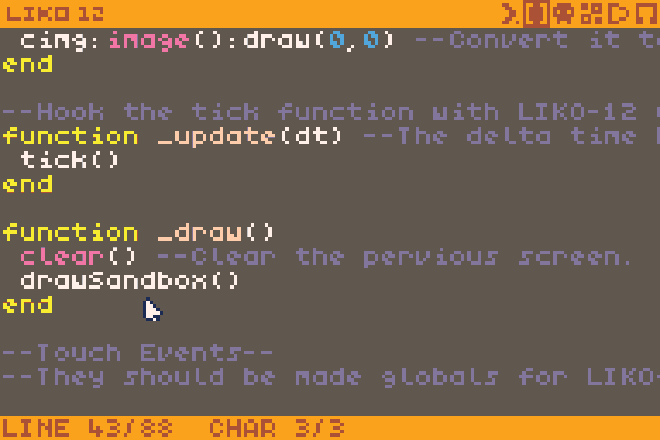
After that I had to write the particles movement function, and call it in tick:
--[[
Controls("touch")
...
local function updateTouch() ... end
]]
local function updateParticle(x,y)
local pcol = cimg:getPixel(x,y) --The particle color
if cimg:getPixel(x,y+1) == 0 then --If the pixel under the particle is empty
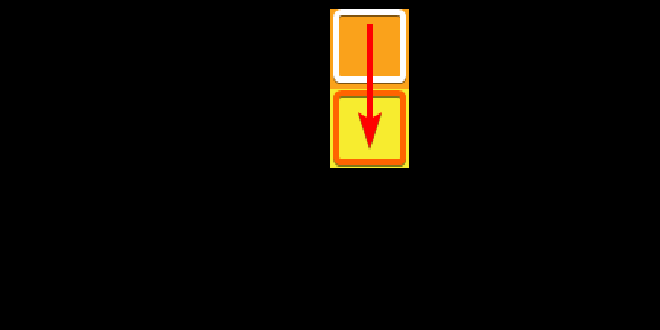
--Move the particle
cimg:setPixel(x,y+1,pcol):setPixel(x,y,0)
--Return the new position
return x,y+1
else --Otherwise check the left and right pixels under the particle
if cimg:getPixel(x-1,y+1) == 0 then --Check if the particle can move to the left pixel under it.
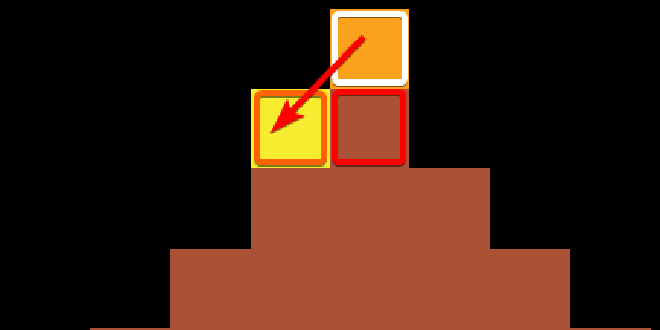
--Move the particle
cimg:setPixel(x-1,y+1,pcol):setPixel(x,y,0)
--Return the new position
return x-1,y+1
elseif cimg:getPixel(x+1,y+1) == 0 then --If not then check if the particle can move to the right pixel under it.
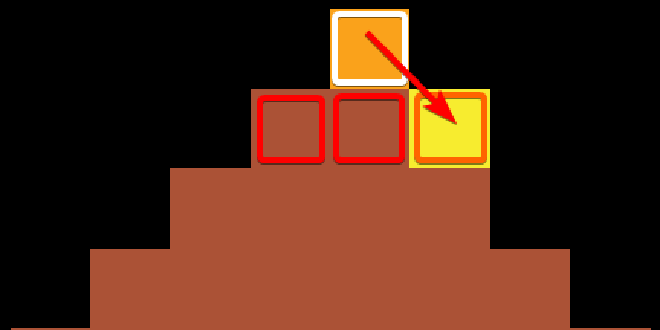
--Move the particle
cimg:setPixel(x+1,y+1,pcol):setPixel(x,y,0)
--Return the new position
return x+1,y+1
end
end
end
local function updateSandbox()
local nparts, tid = {}, 1 --The particles that are still moving.
for i=1,#parts do
local nx, ny = updateParticle(unpack(parts[i]))
if nx then
nparts[tid] = {nx,ny}
tid = tid + 1
end
--If a particle didn't move then it's in a static state -> there's no longer a need to update/move it !
end
parts = nparts
end
local function tick()
updateTouch()
updateSandbox()
end
--[[
function _update() ... end
....
End-Of-File
]]
But there’s 1 thing, when the particle is created on the sides of the screen, or when it reaches the bottom of the canvas it will error because of out-of-bound getPixel !
To avoid that I made 2 edits:
Create a border around the cavnas:#
(
imagedata:map(func)call func for each pixel in the imagedata).
--[[
Controls("touch")
...
local cimg = imagedata(cw,ch)
]]
cimg:map(function(x,y,c)
if x == 0 or y == 0 or x == cw-1 or y == ch-1 then
return 15
end
end)
--The rest of the code
Set the limits of createParticle to only work inside the border (inorder to not replace the border)#
---....
local function createParticle(x,y,c)
if x < 1 or y < 1 or x > cw-2 or y > ch-2 then return end --This line have been changed !
--...
end
---....
It’s time for another test run !
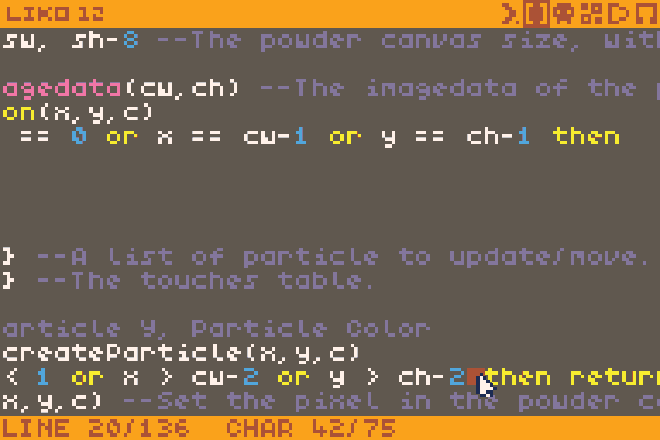
The final task: Create the bottom toolbar !
The bottom toolbar would have:
- A color box, to show the current selected color
- A colors bar with 15 color (black can’t be used)
The color box:#
I’m going to draw a sprite, and use pal() to change the color inside of it:
(
pal(c1,c2)Changesc1to have the color ofc2).

The colors bar:#
I’ll use a useful function provided by DiskOS named whereInGrid(mx,my,grid)
(The grid definition:
{Grid Top-Left X, Grid Top-Left Y, Grid Width in Pixels, Grid Height in Pixels, The number of the columns, The number of rows})
That grid function will take a mouse position, and return the position of the cell that the mouse is hovering over in cells.
And for the colors bar drawing I’ll create an image with the 15 color, and scale it by 8 when drawing it.
---....
---cimg:map(...)
local pimg = imagedata(15,1)
local __c = 0 --A temp variable
pimg:map(function(x,y,c)
__c = __c + 1
return __c
end)
__c = nil
pimg = pimg:image() --Convert it to a drawable image
local palgrid = {sw-8*15,sh-8, 8*15,8, 15, 1}
---local parts...
---local touch...
local selcol = 4 --The selected color id
---....
local function updateTouch()
for touchid, pos in pairs(touch) do
createParticle(pos[1],pos[2],selcol) --Now passes selcol instead of 7.
end
end
---....
---local function drawSandbox() ... end
--Draws the toolbar
local function drawToolbar()
rect(0,sh-8,sw,8,false,9) --Draws an orange rectangle bar.
pal(15,selcol) --Change the color 15 to the selection color.
Sprite(0, 0, sh-8) --Draw the sprite 0 (ColorBox) at the left side of the toolbar.
pal(15,15) --Set color 15 back to it's original color.
pimg:draw(palgrid[1],palgrid[2], 0, 8,8) --Draw the palette/colors bar image.
end
---function _update() ... end
function _draw()
clear() --Clear the pervious screen.
drawSandbox()
drawToolbar()
end
---...
--The toolbar doesn't have to handle multitouch, so I will put it's handling code in _mousepressed.
function _mousepressed(x,y,button,istouch)
--Since it's handled before the istouch conditional then it will work for both mouse and touch.
local cx, cy = whereInGrid(x,y,palgrid)
if cx then selcol = cx end
if istouch then return end --We already handle touch events.
if button ~= 1 then return end --I only want to handle the left mouse button.
_touchpressed(0,x,y)
end
--- To the end of the file.
That’s it, you got a full clone of my powder doodle !
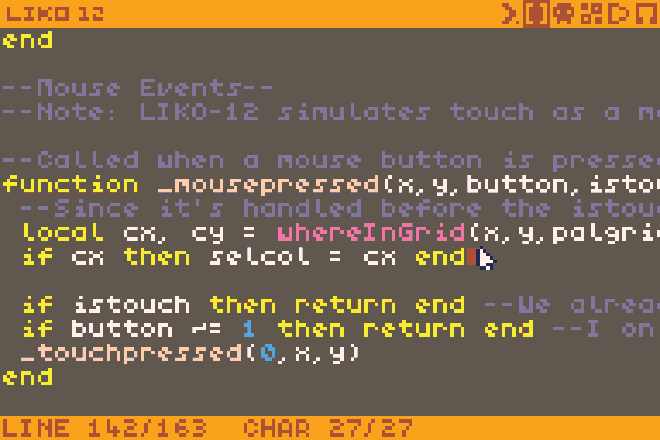
Oh, and you may notice that the sandbox ticks so slow, for that we can do a very simple patch in _update:
function _update(dt)
for i=1,5 do --To speedup the simulation, you can change 5 to whatever you want (but not negative !).
tick()
end
end
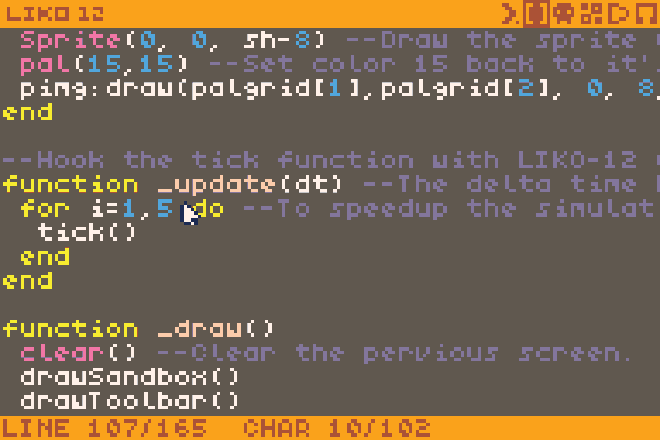
You can get the final version by typing in LIKO-12 terminal:
pastebin get x1yDaTxk powderV1.2.lk12
load powderV1.2
run
Thanks for reading !
I hope you enjoyed it, Feel free to support my work by donating to LIKO-12 :)
Reply by Email